Here's how it works, inside is a .rar file which is password protected. Various clues are given, either bands, song titles or lyrics. The password is appended to a huge random hash of characters to throw off password crackers. If you can complete all 20 layers there is a prize at the end. These are the steps taken to get through 20 layers of puzzles.
There were many online resources that were invaluable in discovering the answers. Although I am familiar with the playlists and the bands, the list of previously released playlists can be found at http://theindierockplaylist.com/playlists this was by far the most important resource, since I could use it to verify band names and spelling.
WARNING!!! Spoilers ahead, do not continue if you don't want to read the solutions!
20) The first answer is given, as a sort of tutorial on how the whole system works. The image shows the band Deerhoof, an great with a massive hard rock sound and a Japanese lead singer with the nicest, softest voice. It's a wild combination.
Anyways, thats the password, extract the archive and the next puzzle and .rar file are inside.
19) This puzzle is a mix of images and scrambled letters.
Things start off easy here, there is obviously images of a family, and an image of a cave on the right. The images on the left I thought were not as obvious as the ones on the right. The scrambled letters confirm the password is Family Cave, there is even a breakdown of the letters showing six letters followed by four letters. Apparently this is a game named 4 Pics 1 Word.
18) expeditious.gif. That was the title of the clue, a single .gif file included in the archive. The image was some sort of store, most likely in Japan.
Sofmap was the store, a quick Google search told me it was an electronics store. Expeditious electronics? Fast Computers! Wrong. Maybe I should quit now, I've got a long way to go and this threw me already. I figure I might as well go work on something else. After a while I accidentally hovered over the .gif file, and nearly put my head through the computer monitor! Hidden text!
Crap, how did I not realize this was a .gif that might be animated. I ran it through imagemagick and extracted the frames, okay, only two frames, but these letters were scrambled big time, and some were so dark they blended in with the background, so I couldnt be sure I got them all. I ran it through imagemagick again to get a diff of the two frames, which gave me a good image of all the letters.
I am so glad the T C and P were capitalized, otherwise it would've taken
me a lot longer to figure this one out. This was one of the ones that took the most time. Tokyo Police Club
17) Another .gif file. I didn't even bother trying to watch this one, I fired up imagemagick and extracted all the frames of the animation. Stepping through shows parenthesis, with the last frame saying 'Girls' in a little blurry, but readable text.
Parenthetical Girls, easy.
16) This one had a list of songs in a playlist, with the only information being the songs artist.
I figured there was an important piece of each song being left out. I've seen a lot of other puzzles use first letters in words, so I set about writing out the lyrics in each song. This didn't provide anything useful, so I went about grabbing all the song titles. I used Google Now on my cell phone for the few I didn't already know, put them in a list.
Mid Century Modern Nightmare
Off & On
Dead Now
EyeOnEye
Sacrelidge
Take A Walk
Malmo
Out Of My League
Up
Shut Eye
Everyone's Gonna Get
And there it was... Modest Mouse spelled out in all the titles.
15) Another image, these were my favorites now, since the audio clues are jam packed with potential data. This is a board from Words With Friends, a rip-off of Scrabble, seven tiles are given, nothing sprung to mind, the played titles didn't provide any help either. I went online to find a scrabble word finder. Descrambling the seven tiles didn't provide anything I could recognize. Then I stumbled upon http://www.lexicalwordfinder.com where I could enter the already played tiles, and my seven tiles, and hit the Search button. Destroyer! 51 Points! Thank you Lexical Word Finder.
14) oscillate.png. This looks like every optical illusion image you've ever seen. Okay, sounds easy, how do I spin an image really quickly? I went into KolourPaint to look for the rotate option, and saw the Colors, Invert command, maybe I'll try that just to see what happens.
13) encoded.png. Uh-oh, encoded how? I thought this one would be tough, but it was easy to see some letters in the image were a darker grey than others.
Pineapple.
12) This one had me going for a long while.
A series of dots in a huge image. I could see the spacing, it looked like four glyphs, a space, followed by six glyphs. There was even some repetition in there. I ran a regex \)\ \w{4,4}\b\ \w{6,6}\b search across the whole playlist archive website, and a few matches turned up, but nothing worked. Eventually I ran a Google search for 'binary dot encoded' that led to an easy lookup table of the braille alphabet. Duh! How did I not realize that was braille.
The value said 'Look Closer', crap, did I miss something in the image? At 3000x3000 I'm sure it's possible. I went about converting the image to monochrome with dithering, and limiting the number of colors in the image with imagemagick, and finally settled on 8 colors, which showed a very slight difference in the image.
11) This one was a QR code.
I've seen these around, and knew I could scan it in Google Goggles to see what URL it pointed to. This led me to an imgur URL that had a composite image of album artwork.
I could see right away that there was another image hidden in this composite, I believe because I saw it as a thumbnail, but it was a logo I didnt recognize.
I had to add a new drawing layer in Krita, trace the logo, then upload that tracing into Google Image Search.
 It came back with a t-shirt with the logo, and underneath that logo read Radiohead.
It came back with a t-shirt with the logo, and underneath that logo read Radiohead.10) reiterated.mp4. I knew right away I had to dump every frame of this video. I fired up ffmpeg and dumped the images. Then stepped through each image with Gwenview. I knew I was looking for some kind of reiteration, but of what? Previous clues? Previous frames? How about both?
09) This one had an mp3 that was titled Samuel Morse, I knew before I opened it that it was going to be morse code, I opened up a text editor and started to annotate the beeps. Mampher In Your Bliket? What the hell? I could see from 'In Your' that I was on the right track, but I suck at recognizing the difference between bleeps and bloops. I fired up Audacity and could easily see the morse code.
Painter In Your Pocket. Time to get my hearing checked, maybe too much loud Indie Rock. Later I learned the first word is also contained in the ID3 comment tag.
08) This one had a .jpg titled Magic Eye. I'm old, I've seen plenty of Magic Eye before, so I knew what this was right away. Another problem I have is that I always see these things in the negative. Instead of popping out of the image, the 3d image always looks like its sunken in to me, which is hard to figure out what the image is.
I could see exclamation points in there, and I recognized !!!. Three exclamation points, probably one of the worst band names ever. I tried this but it didn't work! Crap, did I miss something in the image? I was able to find a Reveal The Magic Eye website http://3dimka.deviantart.com/art/Reveal-the-Magic-Eye-40509598 and after adjusting the speed I could easily see the image of !!!. I remembered back in the instructions that exact spelling and spacing is necessary, I figured when they go out on stage, someone has to announce the band as something like The Three Exclamation Points, or something similar, so I had to put in a very specific Google search to figure out they spell themselves Chk Chk Chk. This whole puzzle only took a couple of minutes, but them naming themselves !!! has even made this explanation more drawn out than necessary.
07) This one was just an image. Nothing Here written on the bottom. Sure, nothing here, right.
I adjusted the contrast a bit which revealed some binary around the frame. The binary, starting with zero, made it easy to realize it was 7-bit ASCII code. NOOE. Okay, I looked around, nothing in the Playlists archive, Google it. N.O.O.E. Never heard of them, but worth a shot. I must've spent a half hour trying every combination of NOOE, or as they're otherwise know, Never Odd Or Even. Nothing was working, so I tried a Google Image Search. It came back with an artist and album! Yes! No! Nothing working either. I figured since this image was all greyscale, maybe there was something else hidden. There appeared to be some text at the top center, but no amount of contrast adjustment and reducing colors could unblur that mess, I figure it was jpeg artifacting or some residual editing of the previous image. What did turn up, almost accidentally, were the letters STRFKR during all of this color
manipulation.
Finally! This was one of the first instances of a bit of misdirection, or false clues in the puzzles.
06) Do Do De Do Do Do Do Do Do.mp3. Was this a Police song? No way, right? Right. A search using Google Now popped right up with the band and song title. Before I bothered to try any passwords, I also ran the .mp3 file through EasyTag, since ID3 tags would be a good way to hide data in a music file.
1. Bang
2. Mystery Girl
4. Miles Away
5. Our Time
It had a track listing that was suspiciously missing a track name. A search of Wikipedia confirmed the track named Art Star.
05) misplaced.jpg
I guessed originally that there must be a word out of place in the image. I guessed right this time. I started looking up band names that I didnt recognize with the Playlist archive. It only took about five tries before I found the whole band name of Portugal. The Man was missing.
04) This one got me bad. The image was named recoil.png.
Searched the EXIF data, nothing, blurred the image to see if I could see anything. Nope. I knew I had seen the image before in the Do Do De Do Do Do Do Do Do.mp3, but was that what 'recoil' meant? I must have inspected every dot in that image. I even extracted the previous .mp3 image out of the ID3 tag, resized and did a diff of the two images. Still nothing. I tried every word related to the Yeah Yeah Yeahs I could think of. I am a Linux and KDE user, and I was using Ark to extract the .rar files. For some reason, trying the password 'Yeah Yeah Yeahs' crashes Ark. I was getting pissed, I thought maybe I had a corrupt archive. At this point, I decided to give up, and went to bed. I was going to quit for good, but at Layer 4, I was so close, and couldn't give up. The next day I remembered a while ago I was remarking about how similar the lead singer's voice is to Siouxsie Sioux, a singer in the '80s, and I remembered the lead singer had an odd name. I looked it up, and tried Karen O as the answer and it worked! Still pissed though. Note to self, file a bug report for Ark on this subject.
03) disguised.png
Uh-oh, these images were taking a long time. There were a bunch of numbers in here, some alternating grey and black colors, and some blurry crap in the middle. I had to hope there was an easy answer to this one. Checked the EXIF data, nope. Then I set upon the blurry crap in the middle. I could see some pixels in the blur looked out of place, there was too much contrast. It sure looked like it said .txt. I know if you want to get files past the email filter at work you have to rename the file extension to .txt, so I figure there's probably some string hidden in the binary file.
I opened it up in KWrite, but didn't see anything in the header, just the EXIF data I saw previously.
I jumped to the end, and saw The Dragon With the Bleeding Nose in plain sight at the bottom. So glad I didn't spend time trying to figure out the image!
02) precision.png
This one had another QR code in it, a quick Google search showed that the QR squares had to line up to the top left. It was easy to see the precision was needed in aligning the QR code. A quick image manipulation in KolourPaint and I had the code scanned.
YouTube clip, this could get complicated. I noted the title was 'sequential', and downloaded the clip. I ran it through ffmpeg and extracted all the frames, and began stepping through all 1161 of them. I could see the band names were different shades of grey, I was thinking I would have to reorder the first characters based on how bright they were, so I loaded a frame up in KolourPaint to use the Color Dropper and get the grey values. They were so antialised I couldn't get an exact value, so I moved the characters around and just eyeballed it. AVTHETFNCS. Huh? Is that a 'THE' in there? Nope, nothing working. Then I realized when I was stepping through that something happened at a certain point where all the colors turned to
white. Was this to hide the grey scales? I started stepping through the frames while they were all still shades of grey, then realized that other characters might line up vertically. But when do they line up? Of course! When they flip to white!
Shearwater! Yes!
01) openme text file with a bunch of ones and zeroes. More binary? Not a problem. In inspecting the file, I noticed a lot of repetition, and no breaks, so I figured maybe it's an image.
Crud. This was getting hard, hopefully I don't have to write a program to parse the file and convert this thing into a black or white pixel for each bit. I've used Qt QML before http://qt.digia.com, and realized I could create a grid of rectangles quick and easy with just a Search And Replace in KWrite. I pulled up the QML image and resized it a few time to see if there was an image in there.
Nope, but I could see a lot of repetition. This was getting scary, I could see various patterns, but nothing jumped out at me. I resized it smaller and smaller until I was down to a single 8-bit column. Still nothing definitive. I dont know why I didn't think of it earlier, but I then decided to convert this to ASCII at http://www.roubaixinteractive.com/PlayGround/Binary_Conversion/Binary_To_Text.asp. The leading bit was a
zero after all, maybe it's ASCII. This resulted in a bunch of dashes and dots, but they were broken into words.
Maybe this is binary again? I did a quick Search And Replace to convert this stuff into binary text again. Hmm, looks like more leading zeroes in there, 7-bit ASCII again?
Yep! The results were obviously hexadecimal, and plugging those into an ASCII table came up with Sunset Rubdown.
00) I came into this one expecting the worst.
Another .mp3 file, oh no! And a .dll file. Being a Linux user, this .dll file could be trouble. With all the previous puzzles, I had to expect a little more misdirection, so I opened the .dll file in a text editor. Binary text again, okay, plug it back into a converter, and it shows a YouTube link http://www.youtube.com/watch?v=4LP6nDRbDOA
Tons of data could be found in a video clip, this isn't looking promising. Hmm, weird clip about stenography in audio files, could be another misdirection. Play the audio file. Oh no, a bunch of distorted pitch, some random data, Woo Hoo by The 5.6.7.8's, more random data. Wait, that song doesn't match the filename. Several Google searches turned up nothing, no song title, some unrelated band members, some various foreign languages. I was scared. I decided to closely watch the video. It plainly describes how to decode random data in an audio file into an image. Okay, that's worth a shot. Gladly the software is available in Linux. I grabbed the two chunks of seemingly random data out of the audio file using Audacity, then loaded them up into Sonic Visualiser.
It was quite easy to see the words 'CONGRATULATIONS. PASS' and 'PHRASE IS "8675309JENNY"'. Was this a trick? Too easy? I tried that password, and several variations, but nothing was working. I thought, crap, am I going to have to go through all this other data to pluck something out? Why would it say 'Congratulations' if it didn't mean it. I tried several other combinations, until I found 8675309jenny. I would've expected the 'J' in Jenny to be capitalized, but I was glad to be done.
You lose. Oh no! Did I miss something? Was there an entire alternate path that I didn't see? That would be diabolical. I figured nobody would be that cruel, and then noticed the scroll bar on the side...






































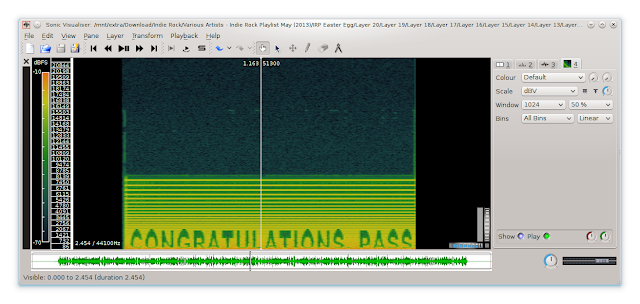


flawless victory
ReplyDeletegreat write up..i love reading it and i love your interesting article..when i was a kid i used to watched mom and her sisters playing scrabble..its very educational and challenging.
ReplyDeletescrabble words with 2 letters
Oh your site is amazing, keep share with us. very nice interior, i love all. thanks for share :)
ReplyDeletehappy wheels
super mario bros
pacman
agario